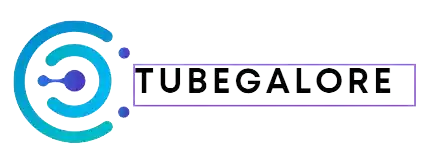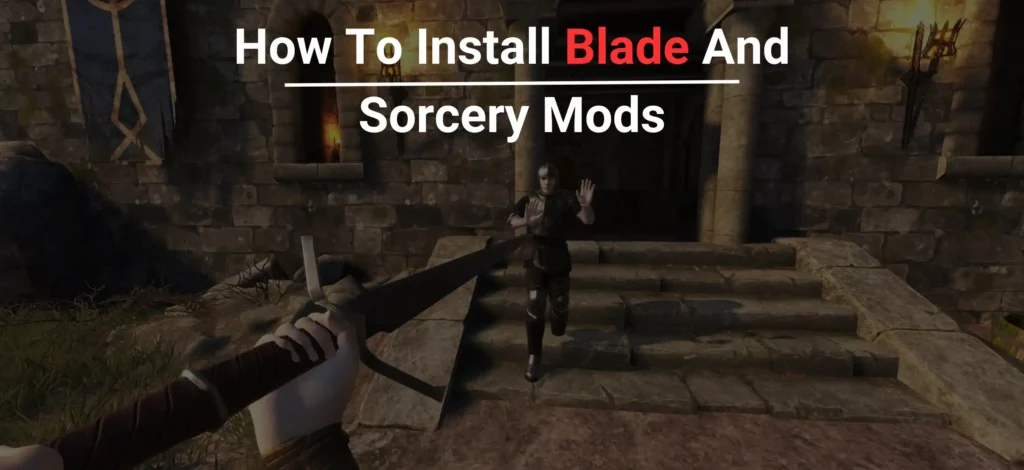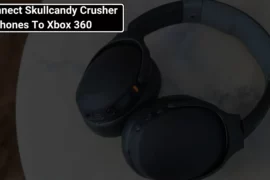Are you a gamer wondering how to install Blade and Sorcery mods? Look no further! This guide will help you install mods for Blade and Sorcery, including customizing maps for your game. We will also cover how to use the Vortex Installer to add custom modifications to this popular VR game.
Let’s dive into the different methods for installing Blade and Sorcery mods, ensuring you have a complete understanding of each approach.
Easy Ways to Install Blade and Sorcery Mods
There are two primary methods for installing Blade and Sorcery mods: manual and automatic. The automatic method uses the Vortex Installer, which is preferred by many gamers due to its user-friendly interface. However, if you’re not comfortable using Vortex, the manual method is a great alternative.

Vortex Installer
The Vortex Installer is a mod manager that helps you install modifications for various games like Blade and Sorcery, Fallout, The Sims, Skyrim, Stardew Valley, Borderlands 2, Beat Saber, Grand Theft Auto, and Dark Souls. Here’s a step-by-step guide for gamers using the advanced version of Blade and Sorcery, U8.3. These instructions also work for custom maps.
Step-by-Step Guide Using Vortex Installer
- Download Vortex Mod Manager
- Go to the Nexus Mods website.
- Download the latest version of the mod manager.
- Scroll down and choose the manual install button.
- Download the latest Vortex version and run the installer.
- Follow the prompts to install Vortex on your computer.
- Sync Vortex and Nexus Accounts
- Launch Vortex on your computer.
- Click on the login button to sync Vortex and Nexus accounts.
- Manage Blade and Sorcery in Vortex
- In the games tab, search for Blade and Sorcery.
- Scroll down until you find it.
- Place the cursor on Blade and Sorcery, then select the manage button.
- Install Mods via Nexus
- On the Nexus website, find the Blade and Sorcery mod you want.
- Click on the Vortex button and select slow download.
- Open the mod in the Vortex mod manager via your browser.
- Click on Open Vortex to install.
- Enable Mods in Vortex
- Under the Mods tab in Vortex, click on any mod not yet installed.
- Select the enable button.
- Now you can use the mod button.
Manual Method to Install Blade and Sorcery Mods
If you prefer the manual method, follow these steps:

- Download Mods
- Go to the Nexus Mods website and find the Blade and Sorcery mods you want to install.
- Click on the manual download button.
- Select the slow download option.
- Locate the downloaded zip file and open it.
- Move Mod to Streaming Assets Folder
- Find the mods folder in your Blade and Sorcery installation directory.
- Move your downloaded mod to the Blade and Sorcery Streaming Assets Folder.
How to Get Blade and Sorcery Mods
To install games and mods, the Vortex Installer mod is very helpful. Here’s how you can get it:
- Login to Nexus Mods Account
- Login to your Nexus Mods account.
- From the menu, choose the Blade and Sorcery game.
- Look for available mods for this game.
- Select the mod and click on Install.
- Install Additional Files
- Look for a Vortex Installer.
- To install the chosen mod, additional files may need to be installed.
- Follow the prompts to install any prerequisite mods.
- Choose the slow download option and open Vortex to install the mod.
- Enter the mod name in the game and click to install.
- Click on the enable button.
Frequently Asked Questions
1. How to install mods on Oculus Quest 2?
- Download mods from the Oculus source or another source.
- Extract the downloaded folder on your device.
- Open the Oculus Quest 2 apps and find the mods page.
- Choose which files from your device to install onto your Oculus Quest.
2. How to get mods for Blade and Sorcery Nomad?
- Go to Nexus Mods’ official page and find Blade and Sorcery.
- Choose Nomad from the list and click on the manual download button.
3. Is Blade and Sorcery on Oculus Quest 2 without a PC?
Yes, you can play Blade and Sorcery on Oculus Quest 2 using both wired and wireless methods.
By following these steps, you can easily manage and install mods for Blade and Sorcery, enhancing your gaming experience. Enjoy your game!
Read More:- How To Charge A Vuse Without A Charger?